AI Controls
This chapter gives a brief overview of the functionalities of the AI Controls.
Overview¶
The AI Controls provides a quick overview of the status of the currently applied control algorithms and their impact on building operation. The following information is displayed in action cards:
- Status controls
- Cost savings
- CO2-emission savings
- Wellbeing improvement
In addition, the inputs and outputs of the optimization are displayed.
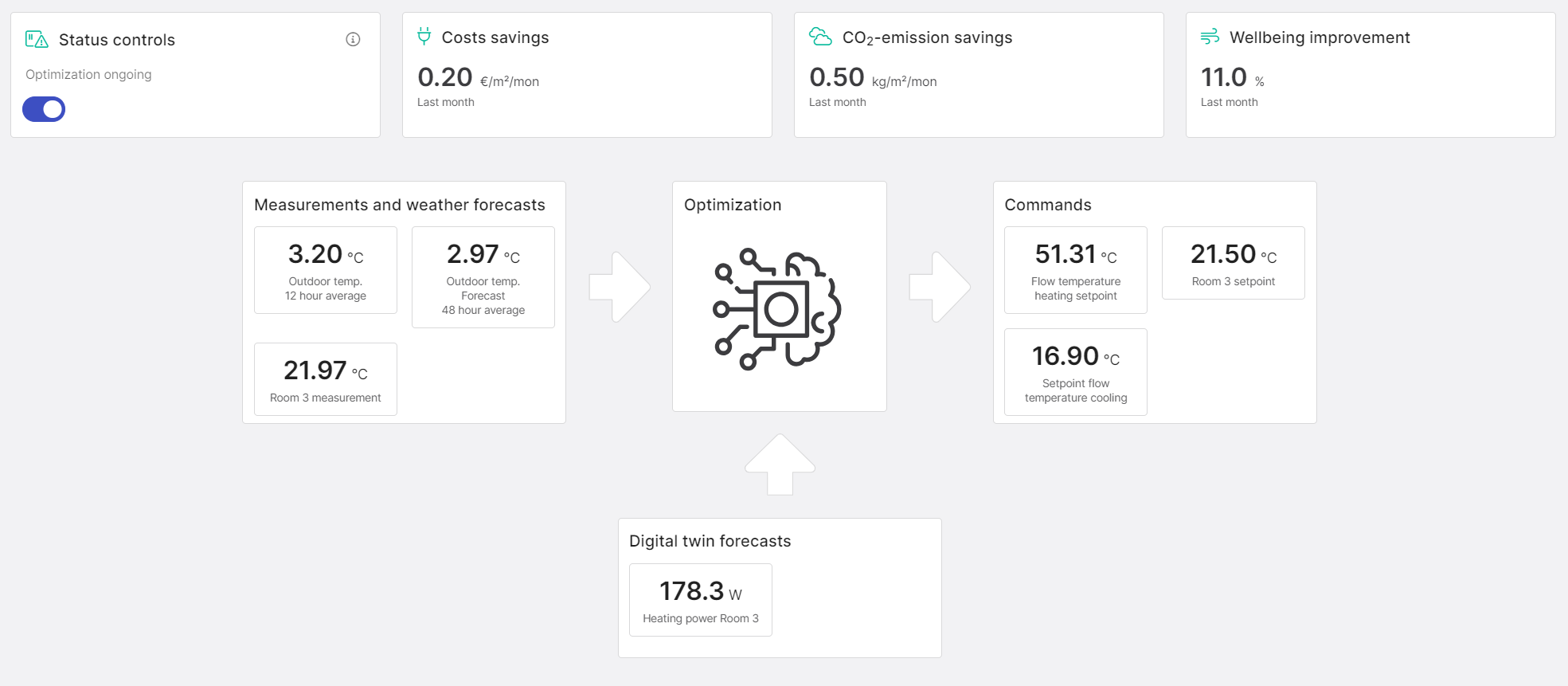
Figure 1: AI Controls
Setting up new .controls-algorithms is only possible in conjunction with .elevate.
Action cards¶
We use the action cards mentioned above to display vital information in a highly aggregated manner.
The current status of the optimization is displayed in the status card. The execution of .controls algorithms can be stopped or started by the toggle, which is enabled for project administrators. A configuration of new algorithms or an adaptation of existing algorithms can be requested from aedifion.
In addition, the cost and CO2 savings achieved in a pre-configured period are aggregated and presented. The third action card shows changes of the theoretical wellbeing within the building through the use of the control algorithms.
Algorithm overview¶
In addition to the action cards, the input variables, e.g., measured values and values from predictions that are used in the optimization, are shown. The optimal commands and setpoints for the technical building equipment determined by the control algorithms are also listed. Thus, the interventions by .controls are transparent.