Asset overview
This section offers a short overview of the functionalities available in the Asset overview.
Overview¶
The Asset overview is a reporting tool to increase value and achieve ESG goals:
- Energy costs
- CO2 emissions
- Energy consumption
- Wellbeing
- Technical Availability
aedifion offers automatically generated recommendations to increase the efficiency and operating quality of technical building equipment. The following functions can only be used if the product aedifion.analytics is booked.
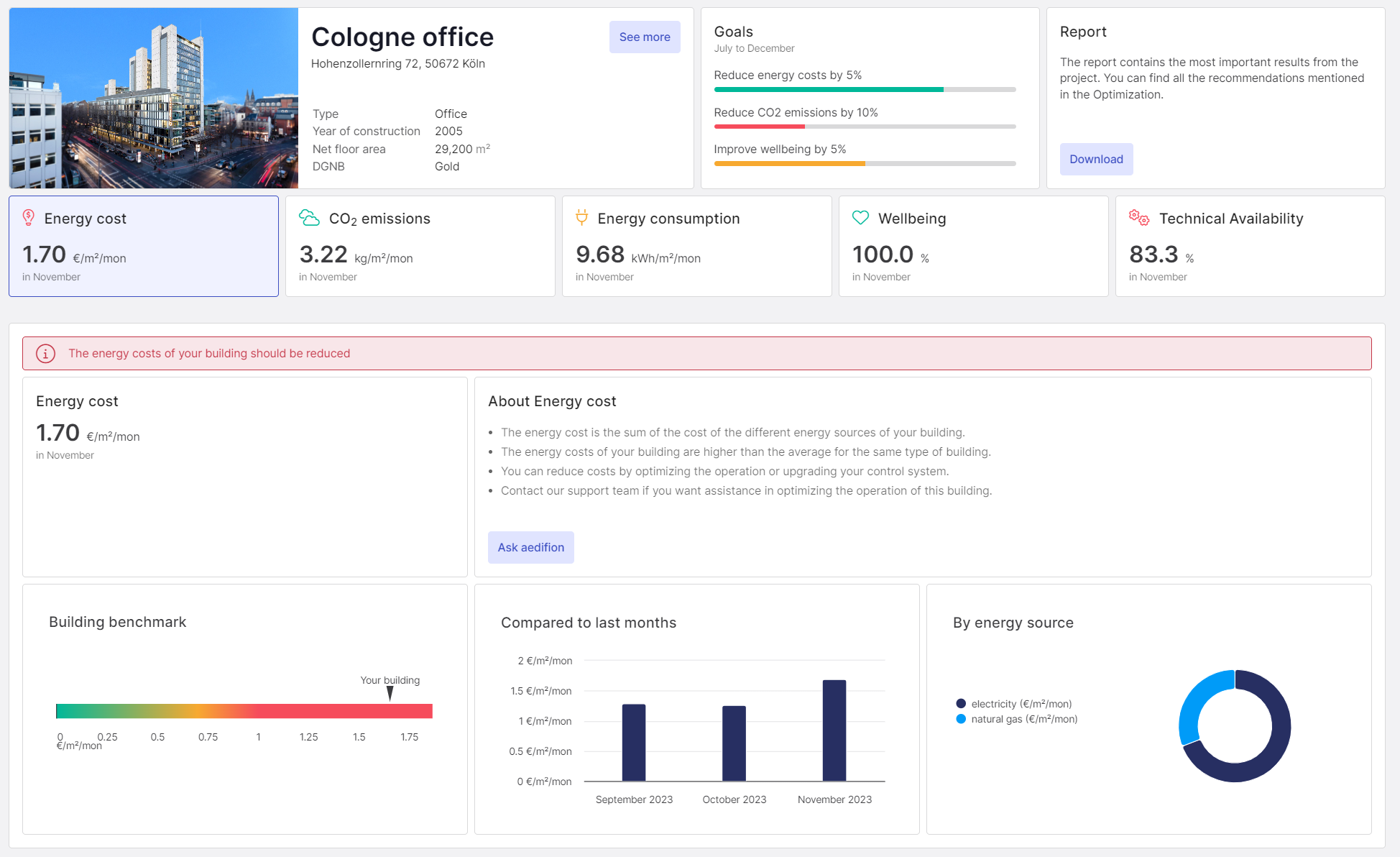
Figure 1: Asset overview selected details on Energy Costs
Building overview¶
You will get an overview of the building with the data on the building type, net floor area as well as the status of certifications. The overall goals of the project are shown as well as the so-called action cards.
Action cards¶
The following action cards can be selected individually by clicking on them:
- Energy costs
- CO2 emissions
- Energy consumption
- Wellbeing
- Technical Availability
Average data is presented on a monthly basis and comparisons are made with the previous month. Traffic light colors are used to describe the condition and a recommendation is made, if the operation of your technical building equipment can be optimized. The property can also be compared to the overall portfolio.
The project's meters provide the data basis. These can be viewed and maintained on the Meter page.