AI Controls
This chapter gives a brief overview of the functionalities of the AI Controls page.
Overview¶
The AI Controls page provides a quick overview of the status of the currently applied control algorithms and their impact on building operation. The following information is displayed in action cards:
- Status controls
- Cost savings
- CO2 emission savings
- Wellbeing improvement
In addition, the inputs and outputs of the optimization are displayed.
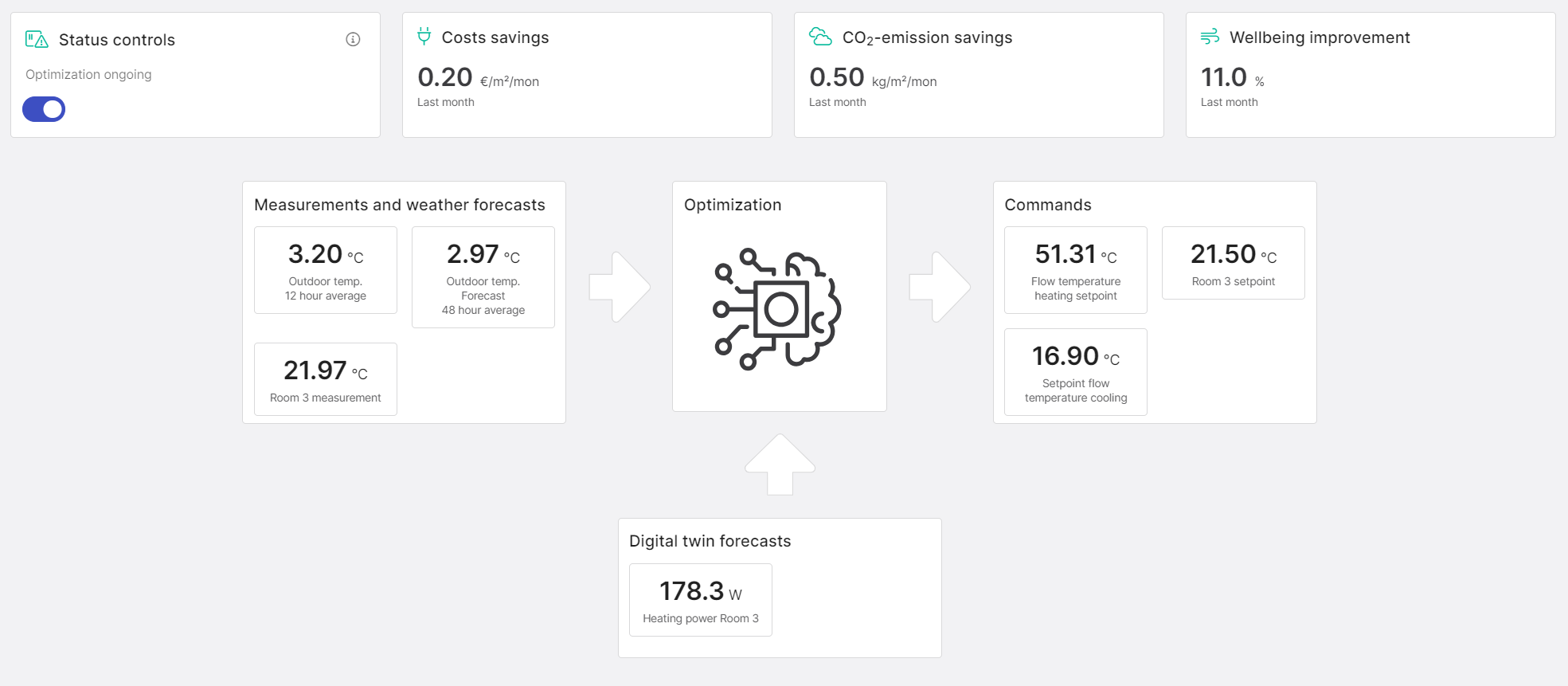
Figure 1: AI Controls, represented in the Metric System
Setting up new .controls-algorithms is only possible in conjunction with .elevate.
Action cards¶
We use the action cards mentioned above to display vital information in a highly aggregated manner.
The current status of the optimization is displayed in the status card. In addition, the contact details of aedifion are displayed if you click on the "Ask aedifion" button. A configuration of new algorithms or an adaptation of existing algorithms can be requested from aedifion.
In addition, the cost and CO₂ savings achieved in a pre-configured period are aggregated and presented. The third action card shows changes of the theoretical wellbeing within the building through the use of the control algorithms.
Algorithm overview¶
In addition to the action cards, the input variables, e.g., measured values and values from predictions that are used in the optimization, are shown. The optimal commands and setpoints for the technical building equipment determined by the control algorithms are also listed. Thus, the interventions by .controls are transparent.
Set up or edit algorithms¶
Setting up or editing algorithms is only possible by our engineers. This serves as a safety measure. It also allows us to ensure that the algorithms are configured correctly and prevent damage to the building equipment.
If you want to set up more algorithms in your projects or revise the configuration of existing algorithms, contact us! You can either use the general contact information or get in touch with your contact person, either from our sales team or our responsible project manager.
Changing the unit used¶
Just like on the Optimization page and on the Datapoints page the display on the AI Controls page reacts to the selected unit for display. By changing the used unit you can define in which unit and which currency the AI Controls page is displayed and convert between the available units according to your preference and requirements. Figure 1 shows the AI Controls page in Metric System with Euro as selected currency. All information is displayed accordingly.
A unit change results in a different display if the units are different.